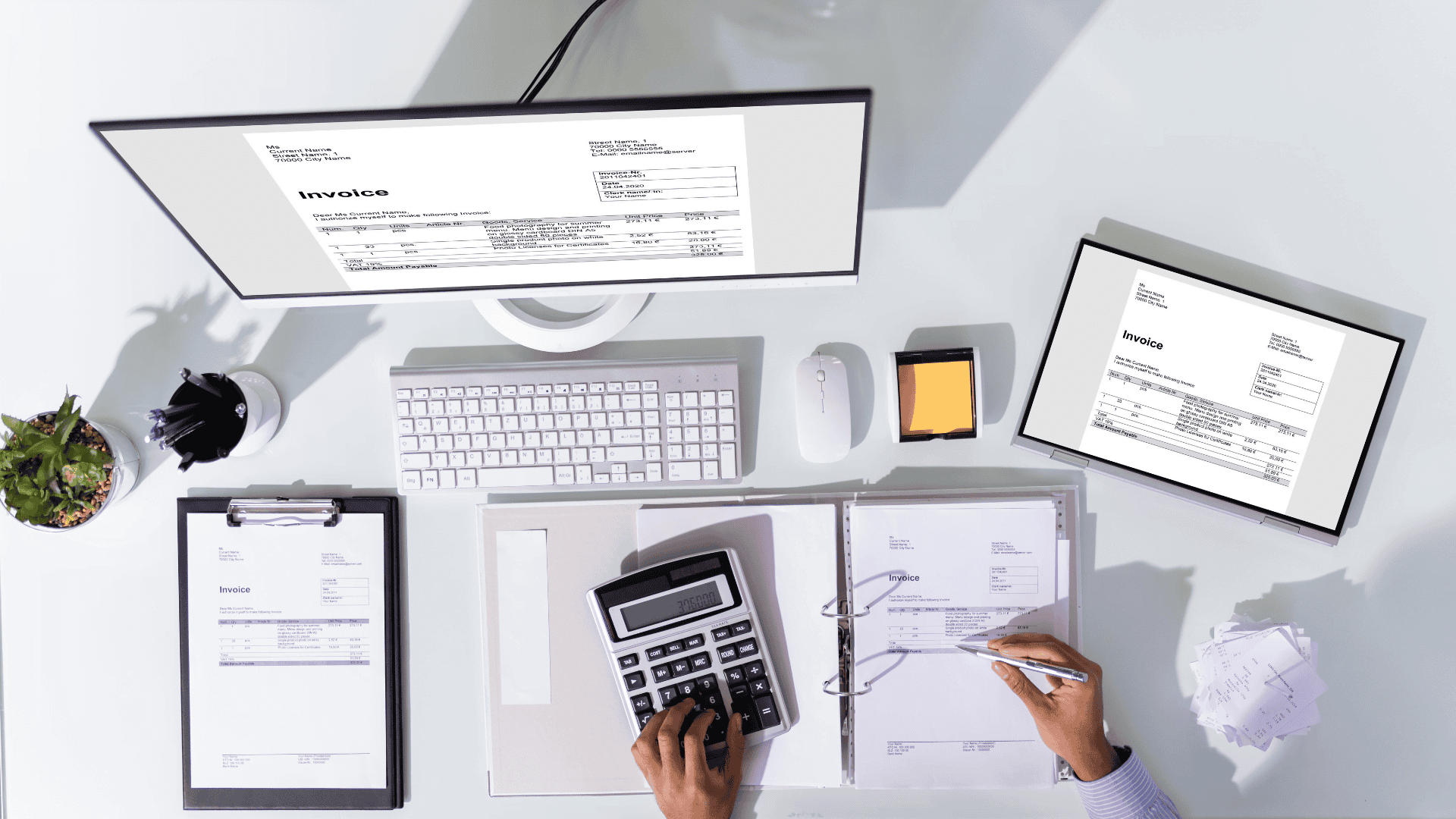Step 3 – Invoices, Payments, and Deposits
In our previous video, we have discussed all about bank reconciliation in quickbooks online.
After all banking transactions are done and reconciled, it’s time to address other information you need to bring into your QuickBooks Online setup
One of the most important data are about your Customers, Invoices you sent to them, and recording their payments and depositing those payments to your bank account.
This area is quite more advanced than the first two we discussed, if you encounter something hard to solve down the road, contact a qualified bookkeeper to give you advice.
Invoices and payments received are one of the areas most business owners don’t have a solid record keeping. Most of the time, not all invoice payments are recorded, and not all deposits are matched to payments. It’s easy to trace them if it’s just a few invoices a month, but if you are sending a lot of them on a monthly basis, and you have payment terms that are more complex – installment payments, downpayments, etc. It’s very easy to mess up with your records.
QUICK TOUR:
👉 How to create an invoice
👉 How to receive payment
👉 How to deposit a payment
⚠️ COMMON PROBLEMS
These are some of the most common problems when dealing with Invoices and Payments in QBO setup:
- Missing invoices
- Incomplete invoices records
- Incomplete customer records
- Missing payments
- Lump sum payments combined with no invoice breakdown
- Payments received do not have invoice number or customer name
- Unpaid invoices
- Cancelled Invoices
- Bad debts unrecorded
✅ WHAT YOU SHOULD DO
To avoid problems related to the ones we listed above, it’s always recommended to maintain a good record of your:
- Customer details
- Invoices sent
- Payments received
- Deposits to the bank
THREE MAJOR APPROACHES
What are the details we need to add to QuickBooks Online?
- Full accrual accounting = when you have the need to use accrual accounting as required, or if you want to have all the details in your books about your receivables, payments, and deposits, then you can use this method. But, in exchange, you should have a good tracking of the details needed.
- Cash Accounting = when you don’t have the need to use accrual accounting, and you don’t want to redo all the invoices and payments, or you don’t have a good record of your invoices and payments, then you can just record all deposits as income.
- Mixed accrual and cash method = this is when you want to have all the details in QuickBooks Online but missing some records with invoices and payments. We can add the invoices with good records, and just use deposits for the ones without enough tracking information.
🛑 WHAT YOU SHOULD NOT DO
- Do not record invoices without payment records. This will make Accounts Receivable balance bloated and there is a good chance to duplicate income too. Record an invoice with no payment only if it’s a bad debt no longer to be collected.
- Do not leave Undeposited Funds unchecked. Monitor undeposited balances and make sure it’s getting reconciled
- Do not leave payments floating and not being deposited. It’s very confusing to reconcile later. Double check floating payments and make sure to create deposits to close them
In this video series, I will share easy-to-follow, simple, and effective steps to setting up your books in QuickBooks Online!
Be sure to subscribe to my channel to get notified of the new videos to be uploaded 🙂
LATEST POSTS!